<!--안티애드블록-->
<style>
#h237 {
position: fixed !important;
position: absolute;
top: 0;
top: expression((t=document.documentElement.scrollTop?document.documentElement.scrollTop: document.body.scrollTop)+"px");
left: 0;
width: 102%;
height: 102%;
background-color: #f9f9f9;
opacity: .97;
display: block;
padding: 10% 0
}
#h237 * {
text-align: center;
margin: 0 auto;
display: block;
filter: none;
font: bold 14px Verdana, Arial, sans-serif;
text-decoration: none
}
#h237 ~ * {
display: none
}
</style>
<div id="h237">
<span>자바스크립트를 허용해주세요!<br /><a href="http://www.enable-javascript.com/">[ 자바스크립트 허용하기 ]</a></span></div>
<script>
window.document.getElementById("h237").parentNode.removeChild(window.document.getElementById("h237"));
(function(l, m) {
function n(a) {
a && h237.nextFunction()
}
var h = l.document,
p = ["i", "s", "u"];
n.prototype = {
rand: function(a) {
return Math.floor(Math.random() * a)
},
getElementBy: function(a, b) {
return a ? h.getElementById(a) : h.getElementsByTagName(b)
},
getStyle: function(a) {
var b = h.defaultView;
return b && b.getComputedStyle ? b.getComputedStyle(a, null) : a.currentStyle
},
deferExecution: function(a) {
setTimeout(a, 250)
},
insert: function(a, b) {
var e = h.createElement("span"),
d = h.body,
c = d.childNodes.length,
g = d.style,
f = 0,
k = 0;
if ("h237" == b) {
e.setAttribute("id", b);
g.margin = g.padding = 0;
g.height = "100%";
for (c = this.rand(c); f < c; f++) 1 == d.childNodes[f].nodeType && (k = Math.max(k, parseFloat(this.getStyle(d.childNodes[f]).zIndex) || 0));
k && (e.style.zIndex = k + 1);
c++
}
e.innerHTML = a;
d.insertBefore(e, d.childNodes[c - 1])
},
displayMessage: function(a) {
var b = this;
a = "abisuq".charAt(b.rand(5));
b.insert("<" + a + '><img src="/img/adblocker.jpg" /><br /><a href="JavaScript:window.location.reload()">[ 새로고침 ]</a>' + ("</" + a + ">"), "h237");
h.addEventListener && b.deferExecution(function() {
b.getElementBy("h237").addEventListener("DOMNodeRemoved", function() {
b.displayMessage()
}, !1)
})
},
i: function() {
for (var a = "DivTopAd,ad-zone-1,ad_190x90,ads-sticky,iqadtile5,leftframeAD,tobsideAd,ad,ads,adsense".split(","), b = a.length, e = "", d = this, c = 0, g = "abisuq".charAt(d.rand(5)); c < b; c++) d.getElementBy(a[c]) || (e += "<" + g + ' id="' + a[c] + '"></' + g + ">");
d.insert(e);
d.deferExecution(function() {
for (c = 0; c < b; c++)
if (null == d.getElementBy(a[c]).offsetParent || "none" == d.getStyle(d.getElementBy(a[c])).display) return d.displayMessage("#" + a[c] + "(" + c + ")");
d.nextFunction()
})
},
s: function() {
var a = {
'pagead2.googlesyndic': 'google_ad_client',
'js.adscale.de/getads': 'adscale_slot_id',
'get.mirando.de/miran': 'adPlaceId'
},
b = this,
e = b.getElementBy(0, "script"),
d = e.length - 1,
c, g, f, k;
h.write = null;
for (h.writeln = null; 0 <= d; --d)
if (c = e[d].src.substr(7, 20), a[c] !== m) {
f = h.createElement("script");
f.type = "text/javascript";
f.src = e[d].src;
g = a[c];
l[g] = m;
f.onload = f.onreadystatechange = function() {
k = this;
l[g] !== m || k.readyState && "loaded" !== k.readyState && "complete" !== k.readyState || (l[g] = f.onload = f.onreadystatechange = null, e[0].parentNode.removeChild(f))
};
e[0].parentNode.insertBefore(f, e[0]);
b.deferExecution(function() {
if (l[g] === m) return b.displayMessage(f.src);
b.nextFunction()
});
return
}
b.nextFunction()
},
u: function() {
var a = "ad&adv_keywords=,-page-peel/,/adchain.,/adfootright.,/adsxml/ad,/adyard300.,/impopup/ad,/loadadsparam.,/meme_ad.,_adshare.".split(","),
b = this,
e = b.getElementBy(0, "img"),
d, c;
e[0] !== m && e[0].src !== m && (d = new Image, d.onload = function() {
c = this;
c.onload = null;
c.onerror = function() {
p = null;
b.displayMessage(c.src)
};
c.src = e[0].src + "#" + a.join("")
}, d.src = e[0].src);
b.deferExecution(function() {
b.nextFunction()
})
},
nextFunction: function() {
var a = p[0];
a !== m && (p.shift(), this[a]())
}
};
l.h237 = h237 = new n;
h.addEventListener ? l.addEventListener("load", n, !1) : l.attachEvent("onload", n)
})(window);
</script>
<!--//안티애드블록->
사용하시는 레이아웃 layout.html 가장 윗부분에 넣어주시면 됩니다.
요로케 나와요.
이미지를 변경하고 싶다면,
b.insert("<" + a + '><img src="/img/adblocker.jpg" /><br /><a href="JavaScript:window.location.reload()">[ 새로고침 ]</a>' + ("</" + a + ">"), "h237");
<img src="/img/adblocker.jpg" /> 여기를 변경해주시면 됩니다.
Ublock Orgin까지 막았어요.
+ 모바일에도 적용해주고 싶다면, m.layouts/사용하시는레이아웃/layout.html에 같은 방법으로 해주시면 되겠죠?
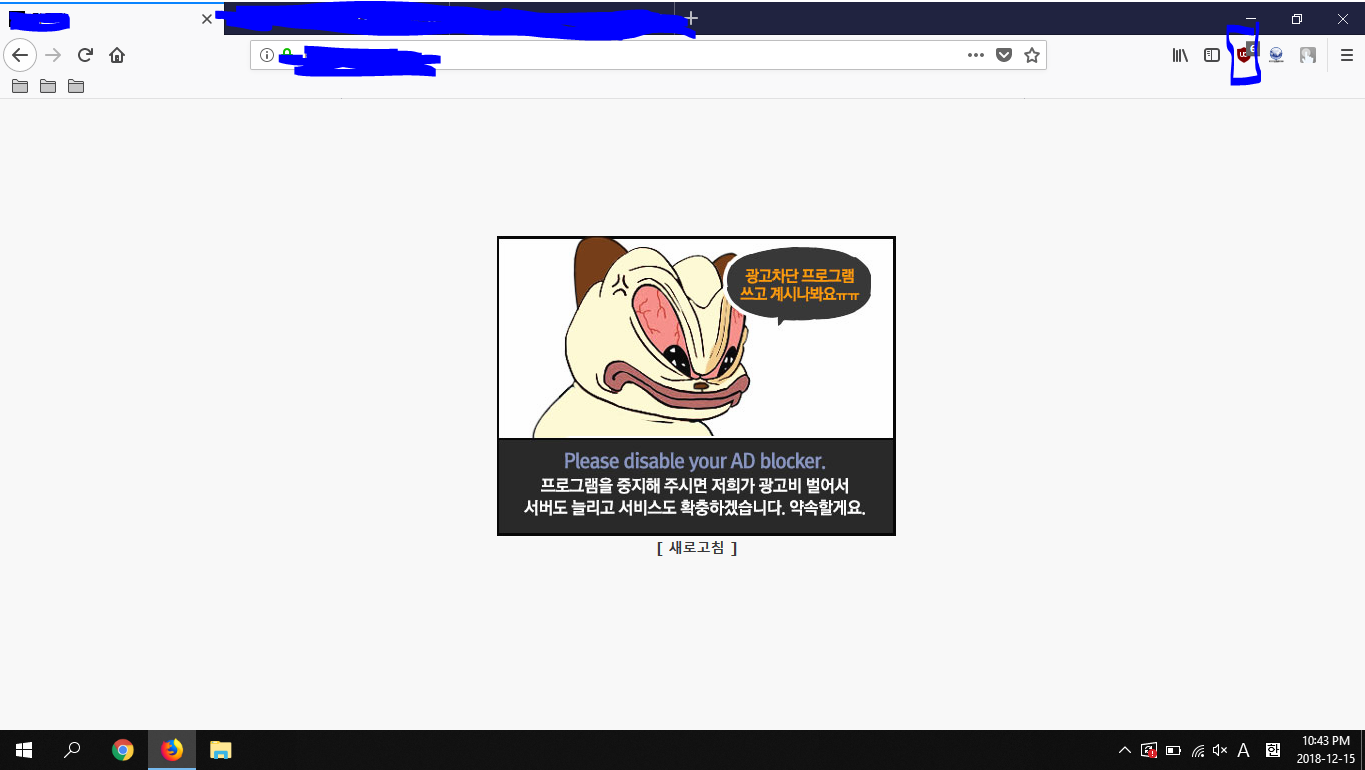


곧 방패의 반격이 시작되겠네요 ㅎㅎ