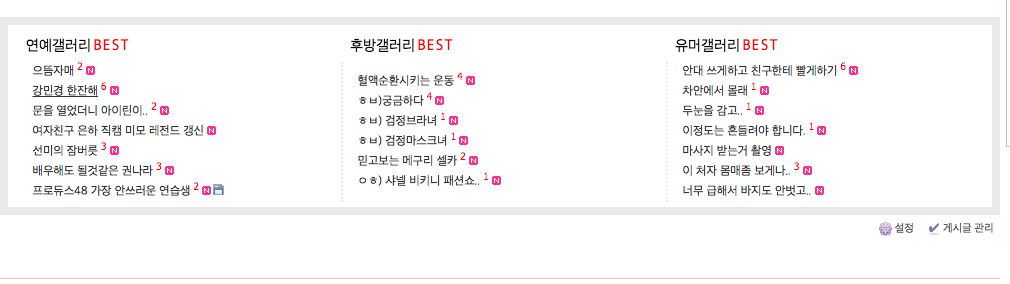
현재 이렇게 제작하고 있는데
게시글들 앞에 번호를 부착하려고 하는데 어떻게 해야하나요?
소스는
<div id="abcd" style="padding:10px 0 5px 10px; margin-bottom:2px; border: #eaeaea 8px solid">
<table width="100%" rules="none" cellpadding="1px">
<tbody>
<tr>
<td colspan="1" style="padding-left:5px;padding-bottom:2px;">
<img src="/girlsbest1.png"></td>
<td colspan="1" style="padding-left:5px;padding-bottom:2px;">
<img src="/adultbest1.png"></td>
<td colspan="1" style="padding-left:5px;padding-bottom:2px;">
<img src="/humorbest1.png"></td>
</tr>
<tr bgcolor="#FFFFFF">
<td width="30%" align="left" style="padding:0 5px 0 10px; border-right:#eaeaea 2px dotted;">
<img class="zbxe_widget_output" widget="contentextended" skin="default" colorset="white" widget_cache="0m" content_type="document" module_srls="22073" use_limit="readed_count_upper" limit_number="600" duration_article="48" order_target="list_order" order_type="desc" list_type="normal" option_view="title" list_count="7" page_count="1" duration_new="2555" markup_type="table" title_target="title" nickname_target="nickname" show_browser_title="N" show_content_title="N" show_comment_count="Y" show_trackback_count="N" show_category="N" show_icon="Y" show_point_level="N" show_always_new="N" show_nocomment_document="N" tab_type="none" tab_order="module_order" tab_showtype="module" tab_move_type="mouseover" category_range="all" hyperlink="Y" hyperlink_src="article" view_secret_document="all_user" comment_document_secret="Y" thumbnail_type="crop" />
</td>
</div>
<td width="30%" align="left" style="padding:0 5px 0 10px; border-right:#eaeaea 2px dotted;">
<img class="zbxe_widget_output" widget="contentextended" skin="default" colorset="white" widget_cache="0m" content_type="document" module_srls="22075" use_limit="readed_count_upper" limit_number="600" duration_article="24" order_target="list_order" order_type="desc" list_type="normal" option_view="title" list_count="7" page_count="1" duration_new="2555" markup_type="table" title_target="title" nickname_target="nickname" show_browser_title="N" show_content_title="N" show_comment_count="Y" show_trackback_count="N" show_category="N" show_icon="Y" show_point_level="N" show_always_new="N" show_nocomment_document="N" tab_type="none" tab_order="module_order" tab_showtype="module" tab_move_type="mouseover" category_range="all" hyperlink="Y" hyperlink_src="article" view_secret_document="all_user" comment_document_secret="Y" thumbnail_type="crop" />
</td>
<td width="30%" align="left" style="padding:0 5px 0 10px;">
<img class="zbxe_widget_output" widget="contentextended" skin="default" colorset="white" widget_cache="0m" content_type="document" module_srls="128226" use_limit="readed_count_upper" limit_number="600" duration_article="48" order_target="list_order" order_type="desc" list_type="normal" option_view="title" list_count="7" page_count="1" duration_new="2555" markup_type="table" title_target="title" nickname_target="nickname" show_browser_title="N" show_content_title="N" show_comment_count="Y" show_trackback_count="N" show_category="N" show_icon="Y" show_point_level="N" show_always_new="N" show_nocomment_document="N" tab_type="none" tab_order="module_order" tab_showtype="module" tab_move_type="mouseover" category_range="all" hyperlink="Y" hyperlink_src="article" view_secret_document="all_user" comment_document_secret="Y" thumbnail_type="crop" />
</td>
</tbody>
</table>
</div>


