https://tecadmin.net/setup-nginx-php-fpm-on-ubuntu-20-04/
위 글을 보면서 따라했는데 제 사이트에 접속해보면
<?php
/**
* -----------------------------------------------------------------------------
*
* R H Y M I X : C O N T E N T M A N A G E M E N T S Y S T E M
*
* https://www.rhymix.org
*
* -----------------------------------------------------------------------------
*
* Copyright (c) Rhymix Developers and Contributors <[email protected]>
* Copyright (c) NAVER <http://www.navercorp.com>
*
* This program is free software: you can redistribute it and/or modify it
* under the terms of the GNU General Public License as published by the Free
* Software Foundation, either version 2 of the License, or (at your option)
* any later version.
*
* This program is distributed in the hope that it will be useful, but WITHOUT
* ANY WARRANTY; without even the implied warranty of MERCHANTABILITY or
* FITNESS FOR A PARTICULAR PURPOSE. See the GNU General Public License for
* more details.
*
* You should have received a copy of the GNU General Public License
* along with this program. If not, see <http://www.gnu.org/licenses/>.
*
* -----------------------------------------------------------------------------
*
* Rhymix is a derivative work of XpressEngine (XE) version 1.x.
* The license has been changed from LGPL v2.1 to GPL v2 in accordance with
* section 3 of LGPL v2.1. This change is irreversible and applies to all of
* Rhymix, including parts that were copied verbatim from XpressEngine.
*
* -----------------------------------------------------------------------------
*/
/**
* Include the autoloader.
*/
require __DIR__ . '/common/autoload.php';
/**
* @brief Initialize by creating Context object
* Set all Request Argument/Environment variables
**/
Context::init();
/**
* @brief Initialize and execute Module Handler
**/
$oModuleHandler = new ModuleHandler();
$oModuleHandler->init() && $oModuleHandler->displayContent($oModuleHandler->procModule());
Context::close();
/* End of file index.php */
/* Location: ./index.php */
텍스트파일이 다운받아집니다. PHP fpm이 문제가 아닌가요?
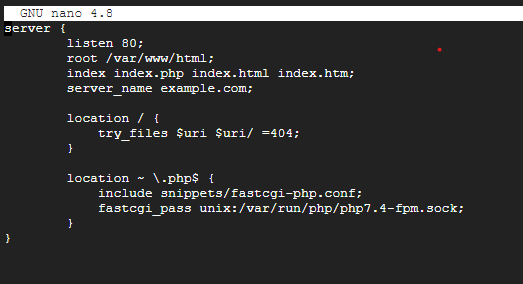
위 사진은 /etc/nginx/sites-available/example.com 디렉토리입니다


아까 다른 질문글을 보면 example.com 말고 사이트 설정 파일이 하나 더 있었던 것 같은데요. 님이 다른 데서 구해다가 붙이셨다가 에러났던 rhymix 파일이요. 그 파일명을 example.com으로 바꾸신 건가요? 아니면 다른 파일인가요?
아무튼 실제로 님 사이트를 담당하는 (라이믹스와 관련된 설정이 들어가 있는) 파일에도 PHP 연동 코드가 똑같이 들어가 있는지 확인하고, 필요하면 수정 후 nginx를 재시작해 보세요.
대개 PHP-FPM 연동 과정에 오류가 있으면 (버전이 틀리다거나 경로가 틀리다거나) 502, 504 등의 에러코드가 뜨곤 합니다. 에러도 안 나고 소스가 그대로 다운받아지는 것은 nginx가 아예 연동 시도조차 안 하고 있는 거예요. 즉, 보고 계신 파일 말고 다른 파일을 수정해야 할 가능성이 높습니다. 파일명은 서버 세팅 방법이나 버전마다 다를 수 있기 때문에 인터넷에 나오는 글을 그냥 따라하면 안되고, 님 상황에 맞춰서 적절히 응용하셔야 해요.