레이아웃 링크 밑줄을 없애고 싶은데....
어떻게 없애야 하는지...
오랜시간동안 CSS 보고 있는데..
찾질 못하고 있네요..ㅠ
도움 감사합니다.
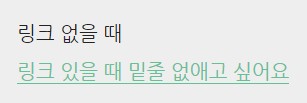
(*글씨 색도 같이 없애고 싶습니다.)
레이아웃 개발자님이 잠수셔서 문의 드립니다..
아래 소스 중에 수정하면 될 것 같은데....
초보인 저는 봐도 모르겠네요.ㅠㅠ
@charset "utf-8";
/* ---------------------------------------------------------------------------
c_mocule bg #fae7e7
c_module bg(어두운 배경) #f3e2e2
pt col #e67979
c_module2 bg #edf6f2
pt_col2 #0000ff
ib_color #0000ff
pt_col(어두운 배경) #ff9c9c
icon new bg #ffdcdc
voted_count border #f7d7d7
voted_count border(submitted) #e98787
notice border #d5ece1
notice light font #b0b6b3
member profile bg #d4e9df
member point text #9aa6a0
rank font #88d7b2
bg nickname #9ed4bb
--------------------------------------------------------------------------- */
/* ------- layout ------- */
.pt_box,
.containerB .pt_boxD {background-color: #fae7e7;}
.c_module, .c_module a {background-color: #fae7e7 !important;}
.pt_boxD {background-color: #f3e2e2;}
.pt_box, .pt_boxD, .pt_box a, .pt_boxD a {color: #e67979;}
.pt_col,
.c_module, .c_module a {color: #e67979 !important;}
.pt_bg {background-color: #e67979 !important;}
.c_module2, .c_module2 a {background-color: #edf6f2 !important;}
.inkpf.color {background-color: #edf6f2; background-image: url(../images/profile_emerald.png);}
.ink_message.ink_warn>div>h3,
.board_name .inner,
.ink_check input:checked + span {background-color: #edf6f2;}
.pt_col2,
.c_module2, .c_module2 a {color: #inherit !important;}
.ink_link,
.ink_link2,
.board_name .inner,
.board_name .inner a,
.ink_check input + span>i {color: #inherit;}
.ink_check.ink_radio input:checked + span,
.ink_banner_top {background-color: #64c095;}
.pt_bg2 {background-color: #64c095 !important;}
.ink_check input:checked + span {border: 3px solid #64c095;}
.ib_color {background-color: #9ed4bb;}
.ink_pointbar .current {background: repeating-linear-gradient(45deg, #e1f0e9, #e1f0e9 10px, #d4e9df 10px, #d4e9df 20px);}
.notify_type.notify_type_C {background-color: #9ed4bb;}
.notify_type.notify_type_V {background-color: #e67979;}
.notify_type.notify_type_E {background-color: #9b9ffd;}
/* ------- board ------- */
.list_icon.new,
.paging .bt_page a.active,
.atc_vote .bt_vote,
.cmt_buttons .cmt_vote .bt_vote {color: #e67979;}
.ink_gallery .list_unit .new_atc::after {border-top: 17px solid #e67979; border-left: 17px solid #e67979;}
.atc_vote .bt_vote.submitted,
.cmt_unit .cmt_vote .bt_vote.submitted {background-color: #e67979;}
.atc_vote .bt_vote {background-color: #fae7e7;}
.list_icon.new {background-color: #ffdcdc;}
.hided_info .cmt_num.updated {color: #ff9c9c; border-color: #ff9c9c;}
.atc_vote .bt_vote .voted_count {border-left: 1px solid #f7d7d7;}
.atc_vote .bt_vote.submitted .voted_count {border-left-color: #e98787;}
.ink_rating>span::after,
.list_ctg2 a,
.xe_content a,
.atc_ex td a,
.atc_tags a:hover,
.atc_file li>a:hover,
.atc_file_list .file_icon.off,
.atc_authorD .title_link:hover,
.atc_authorD a:hover .fa-comment-dots,
.cmt_write_option .bt_write_type:hover i,
.notice_text {color: #64c095;}
.atc_file a:hover .file_count,
.bt_report:hover .declared_count {background-color: #64c095;}
.list_ctg2>span,
.atc_tags a:hover,
.atc_file li>a:hover,
.atc_file_list .file_icon.off {background-color: #edf6f2;}
.atc_tags a:hover::before {border-right-color: #edf6f2;}
.notice_list,
.ldf_notice .faq_header,
.ldn tr.notice {background-color: #edf6f2;}
.notice_list li {border-bottom: 1px solid #d5ece1;}
.ink_list .notice_list li:last-child,
.ldn tr.notice,
.ldf_notice .list_unit {border-bottom: 1px solid #d5ece1;}
.ldn tr.notice:first-child,
.ldf_notice .list_body {border-top: 1px dotted #d5ece1;}
.list_wrap .notice_list .title_link:visited {color: #b0b6b3;}
.hided_info .list_ctg2>span {background-color: rgba(173,226,201,0.8);}
/* ------- member ------- */
.mb_set {background-color: #edf6f2;}
.mb_set .inkpf {background-color: #d4e9df;}
.mb_set .point_text {color: #9aa6a0;}
/* ------- widget ------- */
.w_list .list_icon.new,
.w_list .cmt_num {color: #e67979;}
.w_list .big_rank.new_atc::after {border-top-color: #e67979; border-left-color: #e67979;}
.w_list .new_atcG::after {border-top: 17px solid #e67979; border-left: 17px solid #e67979;}
.w_list .list_icon.new {background-color: #ffdcdc;}
.box_rank.rank1 .list_rank,
.box_rank.rank2 .list_rank,
.box_rank.rank3 .list_rank {color: #FFF;}
.w_list .board_nameS .inner::after {color: #64c095;}
.box_rank.rank1 .list_rank {background-color: #e67979;}
.box_rank.rank2 .list_rank {background-color: #9ed4bb;}
.box_rank.rank3 .list_rank {background-color: #9b9ffd;}
.wn .list_rank {color: #88d7b2;}
.wl .nickname {background-color: #9ed4bb;}
.board_nameS a:first-of-type:not(:only-of-type) {border-right: 1px solid #d5ece1;}
.wg_news .board_nameS .inner,
.ws .list_board .inner,
.wg .hided_info .board_nameS .inner {background-color: rgba(173,226,201,0.8) !important;}
/* ------- etc ------- */




https://hianna.tistory.com/474
참조해보셔요