먼저 개발자가 아니라 이런 질문 남기는 걸 이해 바랍니다.
이미지를 분할해서 링크를 넣을려고 포토샵에서 1차 작업하고, html 파일로는 이미지가 정상적으로 출력됩니다.
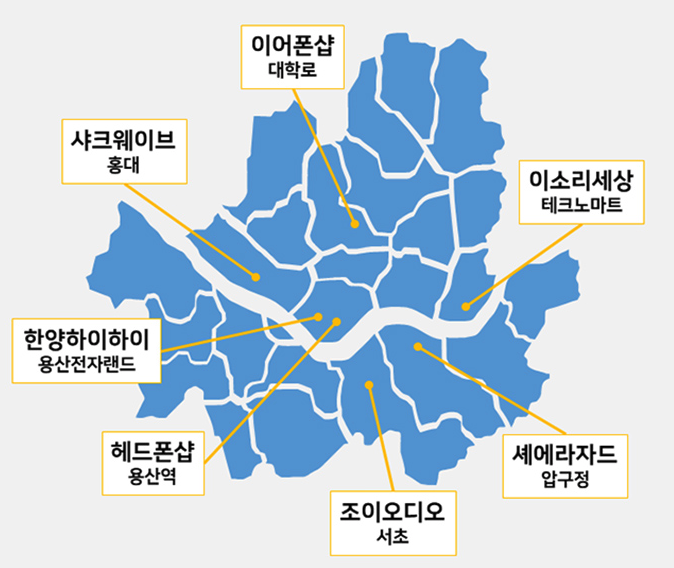
원래는 이런 이미지이고, 각 이름에 링크를 걸어놨습니다.
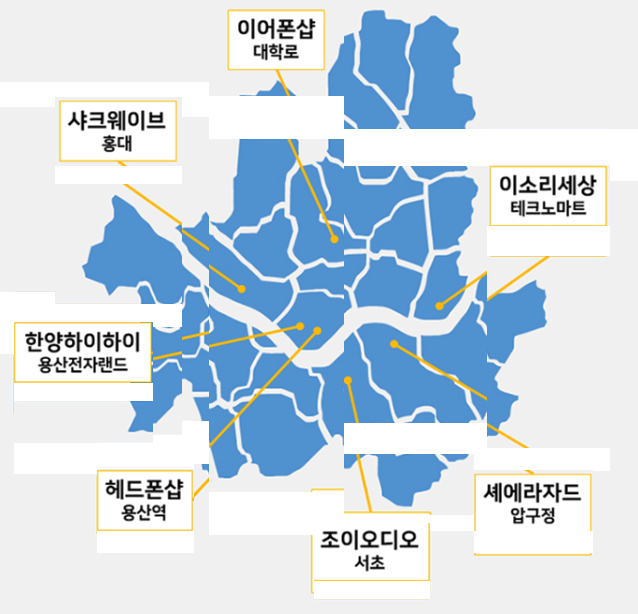
xe 게시판에서 html 소스를 복사하고 확인해보면 이렇게 이미지 간격이 벌어지는 문제가 있습니다.
<title></title>
<meta http-equiv="Content-Type" content="text/html; charset=utf-8"><!-- Save for Web Slices (Seoul.psd) -->
<table border="0" cellpadding="0" cellspacing="0" height="868" id="Table_01" width="651">
<tbody>
<tr>
<td colspan="15"><img alt="" height="219" src="http://musote.cdn3.cafe24.com/senn/Seoul_01.jpg" width="650" /></td>
<td><img alt="" height="219" src="http://musote.cdn3.cafe24.com/senn/spacer.gif" width="1" /></td>
</tr>
<tr>
<td colspan="7"><img alt="" height="104" src="http://musote.cdn3.cafe24.com/senn/Seoul_02.jpg" width="220" /></td>
<td colspan="2" rowspan="2"><a href="http://www.earphoneshop.co.kr/shop/shopbrand.html?type=N&xcode=121&mcode=051" target="new tab"><img alt="" border="0" height="105" src="http://musote.cdn3.cafe24.com/senn/Seoul_03.jpg" width="135" /></a></td>
<td colspan="6" rowspan="3"><img alt="" height="145" src="http://musote.cdn3.cafe24.com/senn/Seoul_04.jpg" width="295" /></td>
<td><img alt="" height="104" src="http://musote.cdn3.cafe24.com/senn/spacer.gif" width="1" /></td>
</tr>
<tr>
<td colspan="2" rowspan="5"><img alt="" height="191" src="http://musote.cdn3.cafe24.com/senn/Seoul_05.jpg" width="65" /></td>
<td colspan="3" rowspan="3"><a href="http://www.catsline.co.kr/product/search.html?banner_action=&keyword=sennheiser" target="new tab"><img alt="" border="0" height="69" src="http://musote.cdn3.cafe24.com/senn/Seoul_07.jpg" width="128" /></a></td>
<td colspan="2" rowspan="7"><img alt="" height="297" src="http://musote.cdn3.cafe24.com/senn/Seoul_07-08.jpg" width="27" /></td>
<td><img alt="" height="1" src="http://musote.cdn3.cafe24.com/senn/spacer.gif" width="1" /></td>
</tr>
<tr>
<td colspan="2" rowspan="7"><img alt="" height="356" src="http://musote.cdn3.cafe24.com/senn/Seoul_08.jpg" width="135" /></td>
<td><img alt="" height="40" src="http://musote.cdn3.cafe24.com/senn/spacer.gif" width="1" /></td>
</tr>
<tr>
소스는 이런 형태인데, 해결 방법이 없을까요?? ㅠㅠ
 |
|||||||||||||||
 |
 |
 |
|||||||||||||
 |
 |
||||||||||||||
 |
|||||||||||||||
 |
 |
||||||||||||||
 |
|||||||||||||||
 |
|||||||||||||||
 |
|||||||||||||||
 |
 |
 |
 |
||||||||||||
 |
 |
||||||||||||||
 |
 |
||||||||||||||
 |
|||||||||||||||

맨 밑에
<style>
.bTable td {
display: initial;
}
.bTable tr{
display: flex;
}
</style>를 붙여보세요.
사진이 반만 나와있어서 제대로 먹힐지는 모르겠네요.