안녕하세요. 인증메일을 수정하려고
modules>member>skins>default>confirm_member_account_mail.html 안에 있는 내용을 다 지우고 아래 소스코드로 바꾸었는데 발송이 되지 않습니다.
혹시 confirm_member_account_mail.html 에 들어가면 안되는 것이 있나요?
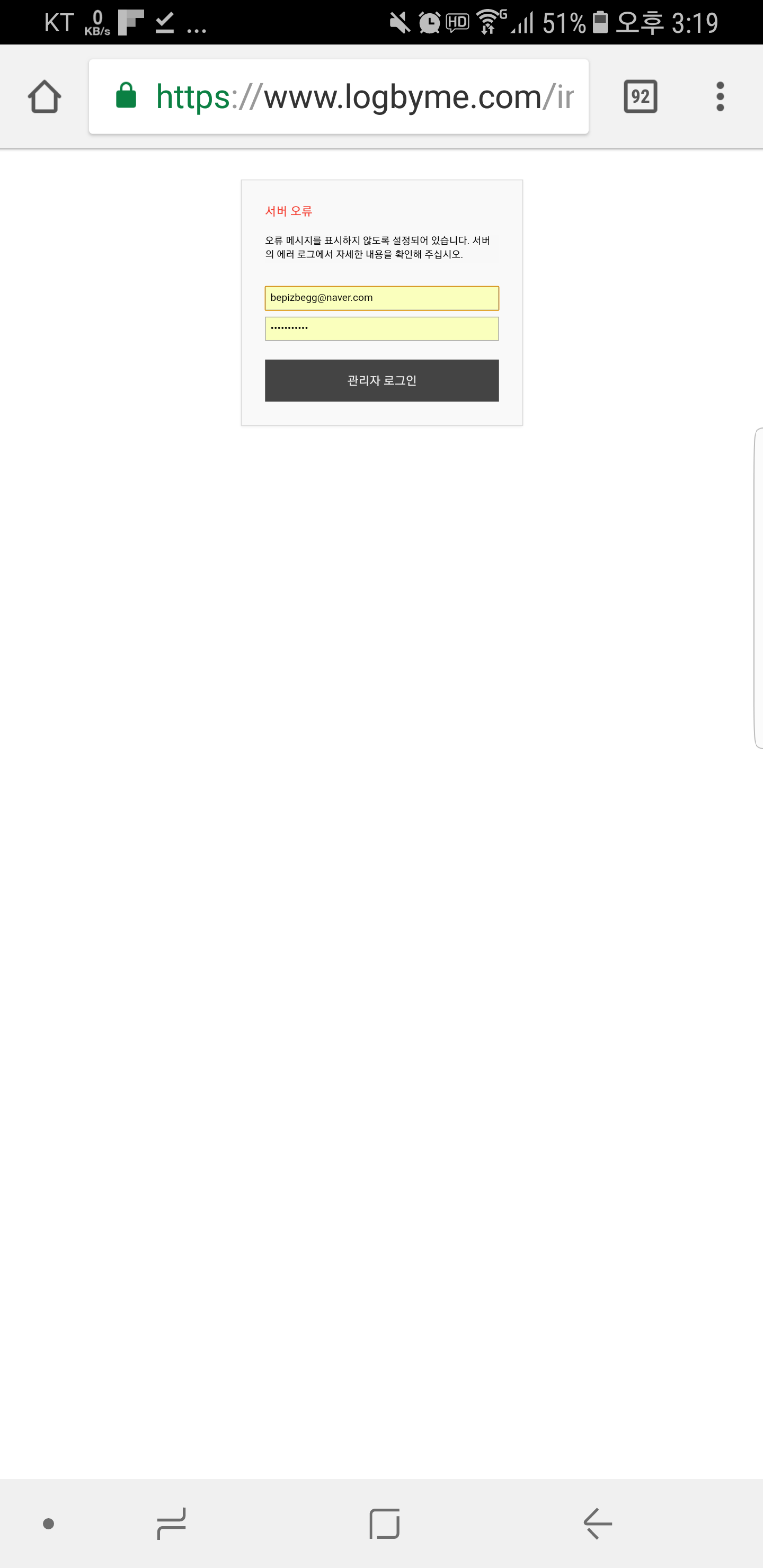
아래는 소스코드 입니다.
<!DOCTYPE html PUBLIC "-//W3C//DTD XHTML 1.0 Strict//EN" "http://www.w3.org/TR/xhtml1/DTD/xhtml1-strict.dtd">
<html data-editor-version="2" class="sg-campaigns" xmlns="http://www.w3.org/1999/xhtml">
<head>
<meta http-equiv="Content-Type" content="text/html; charset=utf-8" />
<meta name="viewport" content="width=device-width, initial-scale=1, minimum-scale=1, maximum-scale=1" /><!--[if !mso]><!-->
<meta http-equiv="X-UA-Compatible" content="IE=Edge" /><!--<![endif]-->
<!--[if (gte mso 9)|(IE)]>
<xml>
<o:OfficeDocumentSettings>
<o:AllowPNG/>
<o:PixelsPerInch>96</o:PixelsPerInch>
</o:OfficeDocumentSettings>
</xml>
<![endif]-->
<!--[if (gte mso 9)|(IE)]>
<style type="text/css">
body {width: 600px;margin: 0 auto;}
table {border-collapse: collapse;}
table, td {mso-table-lspace: 0pt;mso-table-rspace: 0pt;}
img {-ms-interpolation-mode: bicubic;}
</style>
<![endif]-->
<style type="text/css">
body, p, div {
font-family: arial;
font-size: 14px;
}
body {
color: #000000;
}
body a {
color: #1188E6;
text-decoration: none;
}
p { margin: 0; padding: 0; }
table.wrapper {
width:100% !important;
table-layout: fixed;
-webkit-font-smoothing: antialiased;
-webkit-text-size-adjust: 100%;
-moz-text-size-adjust: 100%;
-ms-text-size-adjust: 100%;
}
img.max-width {
max-width: 100% !important;
}
.column.of-2 {
width: 50%;
}
.column.of-3 {
width: 33.333%;
}
.column.of-4 {
width: 25%;
}
@media screen and (max-width:480px) {
.preheader .rightColumnContent,
.footer .rightColumnContent {
text-align: left !important;
}
.preheader .rightColumnContent div,
.preheader .rightColumnContent span,
.footer .rightColumnContent div,
.footer .rightColumnContent span {
text-align: left !important;
}
.preheader .rightColumnContent,
.preheader .leftColumnContent {
font-size: 80% !important;
padding: 5px 0;
}
table.wrapper-mobile {
width: 100% !important;
table-layout: fixed;
}
img.max-width {
height: auto !important;
max-width: 480px !important;
}
a.bulletproof-button {
display: block !important;
width: auto !important;
font-size: 80%;
padding-left: 0 !important;
padding-right: 0 !important;
}
.columns {
width: 100% !important;
}
.column {
display: block !important;
width: 100% !important;
padding-left: 0 !important;
padding-right: 0 !important;
}
}
</style>
<!--user entered Head Start-->
<!--End Head user entered-->
</head>
<body>
<center class="wrapper" data-link-color="#1188E6" data-body-style="font-size: 14px; font-family: arial; color: #000000; background-color: #ffffff;">
<div class="webkit">
<table cellpadding="0" cellspacing="0" border="0" width="100%" class="wrapper" bgcolor="#ffffff">
<tr>
<td valign="top" bgcolor="#ffffff" width="100%">
<table width="100%" role="content-container" class="outer" align="center" cellpadding="0" cellspacing="0" border="0">
<tr>
<td width="100%">
<table width="100%" cellpadding="0" cellspacing="0" border="0">
<tr>
<td>
<!--[if mso]>
<center>
<table><tr><td width="600">
<![endif]-->
<table width="100%" cellpadding="0" cellspacing="0" border="0" style="width: 100%; max-width:600px;" align="center">
<tr>
<td role="modules-container" style="padding: 0px 0px 0px 0px; color: #000000; text-align: left;" bgcolor="#ffffff" width="100%" align="left">
<table class="module preheader preheader-hide" role="module" data-type="preheader" border="0" cellpadding="0" cellspacing="0" width="100%"
style="display: none !important; mso-hide: all; visibility: hidden; opacity: 0; color: transparent; height: 0; width: 0;">
<tr>
<td role="module-content">
<p></p>
</td>
</tr>
</table>
<table border="0" cellpadding="0" cellspacing="0" align="center" width="100%" role="module" data-type="columns">
<tr>
<td style="padding:0px 0px 0px 0px;" bgcolor="">
<!--[if mso]>
<table width="49%" align="left"><tr><td>
<![endif]-->
<table style="padding: 0px 0px 0px 0px;"
align="left"
valign="top"
height="100%"
class="column column-0 of-2 empty">
<tr>
<td class="columns--column-content">
<table class="wrapper" role="module" data-type="image" border="0" cellpadding="0" cellspacing="0" width="100%" style="table-layout: fixed;">
<tr>
<td style="font-size:6px;line-height:10px;padding:0px 0px 0px 0px;" valign="top" align="left">
<img class="max-width" style="display:block;color:#000000;text-decoration:none;font-family:Helvetica, arial, sans-serif;font-size:16px;max-width:50% !important;width:50%;height:auto !important;" src="https://marketing-image-production.s3.amazonaws.com/uploads/6415a79cbb6bded6e26a47e145f2e4db187f8d0a29b0efc01486943c672459f336c110d67e3a0f8406094976a770eadfd5d77f7357858ffeb30f4da2d7ac2f03.png" alt="" width="150" border="0">
</td>
</tr>
</table>
</td>
</tr>
</table>
<!--[if mso]>
</td></tr></table>
</center>
<![endif]-->
<!--[if mso]>
<table width="49%" align="left"><tr><td>
<![endif]-->
<table style="padding: 0px 0px 0px 0px;"
align="left"
valign="top"
height="100%"
class="column column-1 of-2 empty">
<tr>
<td class="columns--column-content">
<table class="wrapper" role="module" data-type="image" border="0" cellpadding="0" cellspacing="0" width="100%" style="table-layout: fixed;">
<tr>
<td style="font-size:6px;line-height:10px;padding:0px 0px 0px 0px;" valign="top" align="right">
<img class="max-width" style="display:block;color:#000000;text-decoration:none;font-family:Helvetica, arial, sans-serif;font-size:16px;max-width:30% !important;width:30%;height:auto !important;" src="https://marketing-image-production.s3.amazonaws.com/uploads/491480c1762738f09387cef19dcfd76078129f62e3c8bdfb05d76930e98a3cc209539f8fe5becaa99f5c0c46e6e5da0541c4745da8f0aa6581486a80505b042a.png" alt="" width="90" border="0">
</td>
</tr>
</table>
</td>
</tr>
</table>
<!--[if mso]>
</td></tr></table>
</center>
<![endif]-->
</td>
</tr>
</table>
<table class="module"
role="module"
data-type="spacer"
border="0"
cellpadding="0"
cellspacing="0"
width="100%"
style="table-layout: fixed;">
<tr>
<td style="padding:0px 0px 60px 0px;"
role="module-content"
bgcolor="">
</td>
</tr>
</table>
<table class="module" role="module" data-type="text" border="0" cellpadding="0" cellspacing="0" width="100%" style="table-layout: fixed;">
<tr>
<td style="padding:18px 0px 18px 0px;line-height:22px;text-align:inherit;"
height="100%"
valign="top"
bgcolor="">
<h1><span style="font-size:24px;"><span style="color: rgb(51, 51, 51);">회원가입을 완료해 주세요.</span></span></h1>
<div><span style="font-size:14px;"><span style="color: rgb(51, 51, 51);">거의 다 완료되었습니다. 아래 버튼을 클릭해서 회원가입을 완료해 주세요.</span></span></div>
<div><span style="font-size:11px;"><span style="color: rgb(51, 51, 51);">*혹시 본인이 회원가입을 한것이 아니라면 아래 버튼을 클릭하지 마세요.</span></span></div>
</td>
</tr>
</table>
<table class="module"
role="module"
data-type="spacer"
border="0"
cellpadding="0"
cellspacing="0"
width="100%"
style="table-layout: fixed;">
<tr>
<td style="padding:0px 0px 30px 0px;"
role="module-content"
bgcolor="">
</td>
</tr>
</table>
<table border="0" cellpadding="0" cellspacing="0" class="module" data-role="module-button" data-type="button" role="module" style="table-layout:fixed;" width="100%"><tbody><tr><td align="center" class="outer-td" style="padding:0px 0px 0px 0px;"><table border="0" cellpadding="0" cellspacing="0" class="button-css__deep-table___2OZyb wrapper-mobile" style="text-align:center;"><tbody><tr><td align="center" bgcolor="#333333" class="inner-td" style="border-radius:6px;font-size:16px;text-align:center;background-color:inherit;"><a style="background-color:#333333;border:1px solid #333333;border-color:#333333;border-radius:6px;border-width:1px;color:#ffffff;display:inline-block;font-family:arial,helvetica,sans-serif;font-size:16px;font-weight:normal;letter-spacing:0px;line-height:16px;padding:12px 18px 12px 18px;text-align:center;text-decoration:none;" href="{$auth_url}" target="_blank">이메일 인증 완료하기</a></td></tr></tbody></table></td></tr></tbody></table>
<table class="module"
role="module"
data-type="spacer"
border="0"
cellpadding="0"
cellspacing="0"
width="100%"
style="table-layout: fixed;">
<tr>
<td style="padding:0px 0px 60px 0px;"
role="module-content"
bgcolor="">
</td>
</tr>
</table>
<table class="module"
role="module"
data-type="divider"
border="0"
cellpadding="0"
cellspacing="0"
width="100%"
style="table-layout: fixed;">
<tr>
<td style="padding:0px 20px 0px 20px;"
role="module-content"
height="100%"
valign="top"
bgcolor="">
<table border="0"
cellpadding="0"
cellspacing="0"
align="center"
width="100%"
height="1px"
style="line-height:1px; font-size:1px;">
<tr>
<td
style="padding: 0px 0px 1px 0px;"
bgcolor="#eeeeee"></td>
</tr>
</table>
</td>
</tr>
</table>
<table class="module" role="module" data-type="text" border="0" cellpadding="0" cellspacing="0" width="100%" style="table-layout: fixed;">
<tr>
<td style="padding:18px 0px 18px 0px;line-height:22px;text-align:inherit;"
height="100%"
valign="top"
bgcolor="">
<div style="text-align: center;"><span style="color:#EEEEEE;">이 이메일은 로그바이미에서 발송되었습니다.</span></div>
<div style="text-align: center;"><span style="color:#EEEEEE;">이 이메일은 회원님이 로그바이미에서 수신 동의를 하셨기 때문에 발송되었습니다.</span></div>
<div style="text-align: center;"><span style="color:#EEEEEE;">회원님이 반드시 알아야하는 정보성 메일은 별도의 동의 없이 발송되었습니다.</span></div>
</td>
</tr>
</table>
</td>
</tr>
</table>
<!--[if mso]>
</td></tr></table>
</center>
<![endif]-->
</td>
</tr>
</table>
</td>
</tr>
</table>
</td>
</tr>
</table>
</div>
</center>
</body>
</html>

